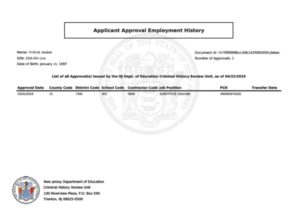***New for Fall 2025***
All Clearance Documents Pertaining to Clinical II/Student Teaching should be submitted via the Fall 2025 CP2 Canvas Shell. Do not email clearance documents to the STEP Office.
FIRST: Complete the CP2 Fall 2025 Student Teaching Application. Once you do this, you will be added to the Canvas Shell.
SECOND: Submit all Initial Clearances to the appropriate assignments in Canvas.
Initial Clearances for Fall 2025 Student Teaching: DUE FEBRUARY 21, 2025
The following clearances are to be submitted when applying for Fall 2025 student teaching.
- Substitute Certification
If you don’t currently have an active substitute certification: Submit the rest of your clearances, and let us know in the form’s “Notes” section when submitting the rest of your documents that you’ve applied for your sub cert. (Info on applying for your substitute certification can be found here.) - Current Fingerprints (See notes below) – Submit your current ones. Once we know where you’ll be going, we’ll have you transfer them.
- Current Negative TB/Mantoux (See notes below)
- Current Resume
- Current Unofficial Transcripts
Many districts require these documents upfront when the STEP Office sends placement requests; therefore, it’s crucial to the placement process that these clearances be turned in before the due date.
*Districts typically request additional clearances once a placement is found/secured.
Fingerprinting Instructions
When Applying for CEII Student Teaching: Submit Current Fingerprints (due September 22, 2024)
Submit your current fingerprint record from previous TCNJ field experiences.
- Access your existing fingerprint records from the state (use this website)
- View your record and save it as a PDF.
After Your Placement is Approved: Send (Transfer) Fingerprints to the District
IMPORTANT: Only do this after you are instructed to do so. Most of the time, you’ll do this after your placement is accepted and confirmed. Sometimes, districts require this upfront (if this is the case, a placement is not guaranteed in that district until a teacher is found and approved).
-
Check first to make sure that your fingerprint record says “substitute teacher” for job position/category using this website. If it says something different, please email step@tcnj.edu for other directions.
-
If it does say “substitute teacher”…
1. Use this link to transfer: https://homeroom4.doe.state.nj.us/chr/ssn_lookup.jsp?uacc=1682037048576&pt=4
2. Fill in your info.
3. Select “Substitute Teacher” for job category.
4. Under “Public School Selection”, select the appropriate county and school district
5. After about 3 business days, view your new fingerprint record here and save it as a PDF. Submit it to STEP by using the Submission Form at the top of this page.
Note: The STEP Office and your hosting district do NOT automatically get your fingerprints after you transfer them. It is up to the student to submit the new fingerprints record with the new school district codes.
Tuberculin Screening (Mantoux/TB Test)
You are required to submit a negative Mantoux/TB test that was completed during your enrollment at TCNJ.
In addition to a doctor’s office and CVS clinics, testing is available at Student Health Services for $20. To schedule an appt and learn more about the test go to: https://health.tcnj.edu/events/tbtesting/.